Searching for Costco Employee’s official website? Costco provides a website for its employees to access their Paystub and other company’s info. The website is available for access 24/7.
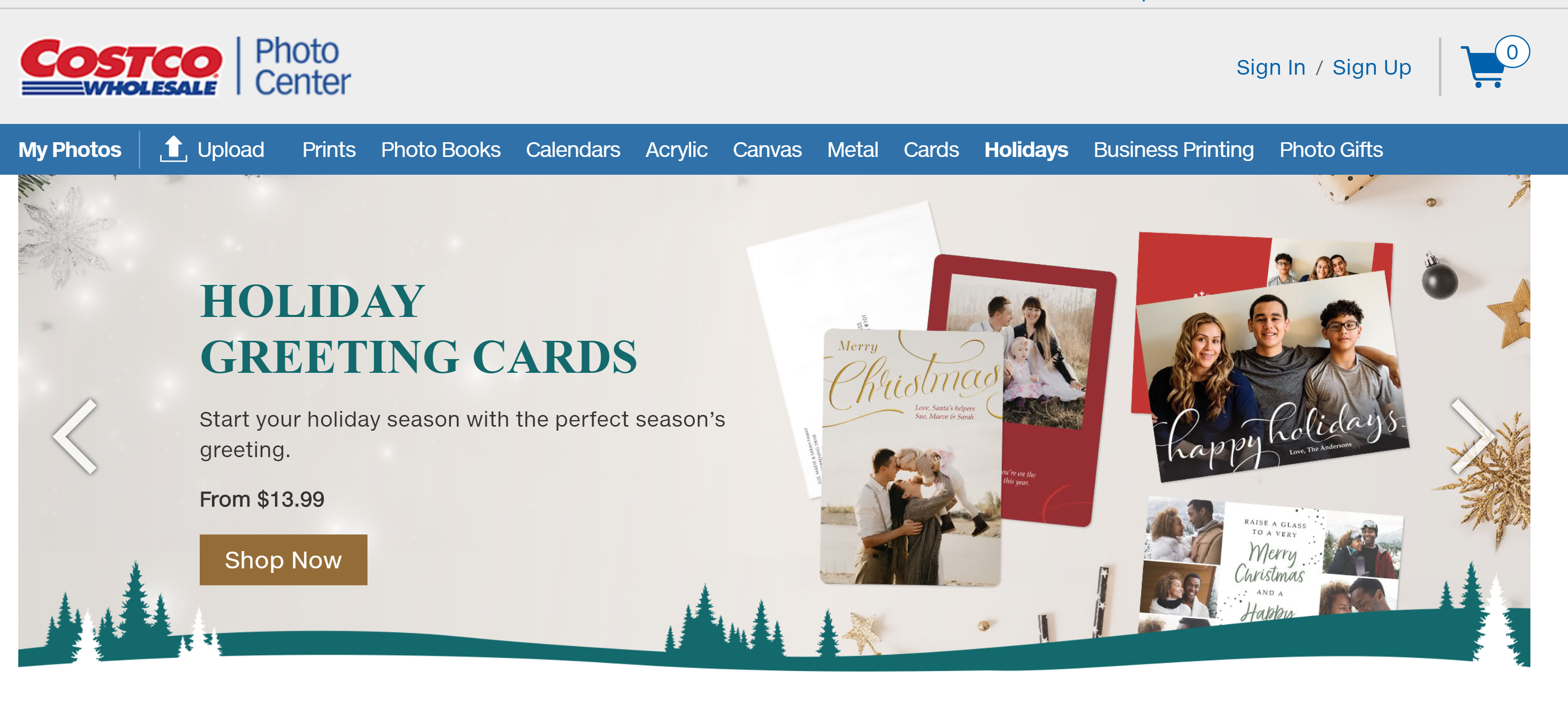
With your smartphone and data connection, you can access your Costco Paystub and other important data any time anywhere.
Costco Employee Website
The website features information on the following
Pay Card:offers easy access to your Costco pay card.
Historical ePayroll: Thisgives you access to pay stubs, tax status, vacation/sick balances, and W−2s prior to October 3, 2014.
Benefits:the benefits page provides all you need to know about your Costco Employee Benefits such as healthcare, retirement, and lots more.
SAP Success Factors:grants you access to SuccessFactors Online Review system, for Supervisor and Manager Performance Reviews.
Costco Today:Join the Conversation today for the latest about the company. It offers the latest news from around the company and lets you chat with other employees.
Visit: Facebook.com/costcotoday Vimeo.com/costcotoday
Employee Job Bank:provides your internal job postings.
Log in to the Job Bank to see currently open internal job postings.
Journeys:The aim of this feature is to give every employee opportunities to succeed via education, mentoring, and connection.
Whistleblower policy: this is for confidential Employee Complaints and Inquiries. You can learn how to access Costco’s channels for confidential reporting of employee concerns about accounting issues or illegal conduct.
How To Login To Employee Self Service website
To log into the employee account, follow these steps
- Go to https://www.costco.com/employee-website.html
- Enter your Username. Which is Employees/Alumni = My Costco Account (LAN ID)Vendors/Suppliers = E-mail Address
- Provide your Password
- Tap on the Sign In button
Former Employee Login
To access ESS, former employees (alumni) must re-register for MyCostco Account.
Also, former employees have access to ESS for 25 months after the separation date. Visit the costco.com/employee website, tap on the re-register button.
If you encounter any login Issues,you can retrieve Username | Reset Your Password
Note; to access the Self-Service from outside the Costco network, you must use the Google Chrome browser.
Costco Employee Benefits Login
Are you a Costco staff? To access the employee benefits, do the following; Navigate to https://costcobenefits.ehr.com/default.ashx?classname=idplogin&target=SelfService-Portal
If you’re visiting this site for the first time, use the registration buttons to create your log-in.
- Enter your Email Address
- Enter Password
- Tap to remember your login details on the device you’re using (that’s if is yours)
- Click on the login button
Tap on the “forgot your password?” button if you can’t remember your password.
About Employee / Dependent Registration
If you are a benefit-eligible Costco employee whose medical coverage is given under another Costco Employee you will need to register to times. You’ll have to register as a dependent to see your medical, dental, and vision coverage.
However, you’ll need to register as an Employee to see your other benefits like Life Insurance and Accidental Death and Dismemberment Insurance.
Moreover, if you decide to register as both a Dependent and an Employee just know that the email address cannot be the same for both accounts. That is to say, each account must have a unique email address.
So, for general info, tap on the “Guest” link for your area.


