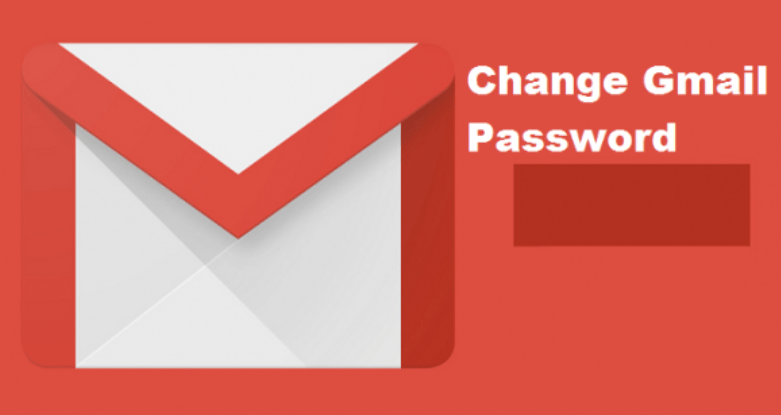How to Edit PDF That Can’t Be Edited – Learn the How
One of the topmost inventions that assist document to do a whole lot is PDF. It is an awesome tool for sharing documents. This amazing PDF format can cause you pain when you finally find out that you can’t edit the content inside like form or more.
It has happened in several situations where people were sent a form to be filled only to find out that Adobe Reader won’t let them edit the file due to restriction. We recently did release an article on how to print a restricted PDF file, but this time, this guide will help on How to Edit PDF That Can’t Be Edited.
The restriction in PDF happens when the owner of the file choose to put some administrative right control over the file. That is to say that the right to edit the said file has been disabled. Sometimes, you can download the said file, view and print only that you can’t alter the content of the file.
How to Edit PDF That Can’t Be Edited
How do you go about a tasking situation like this? The only way out is to look for a PDF reader that allows users to edit files. This is where in introduce to you Foxit Reader. This is a simple reader just like Adobe Reader, but it allows you to add text to the original work.
When you launch Foxit for the first time, you will be asked if you need it in the default format or not. You are now to choose what you want. This reader is classy, simple, fast and easy to use. It does not follow the security level of Adobe Reader.
So if you what to edit PDF,
- launch your Foxit instead of Adobe Reader,
- Click on Typewriters Tools, then Typewriter tool,
- Next, click whatsoever area you want to edit and start typing in the text.
You can choose to use other markup tools that this reader brings. When you are done with all the amendment you want to make, you can now proceed to save, print or email to the end user.
I will like to make it well known to you that this reader is free for all. All you just have to do is to avoid the Ask.com toolbar that it tries to install during your installation process.