Do you just change your operating system to windows? A Microsoft account is required for most things you will be doing in windows. just like OS X is required in an Apple ID to login to have access to services and make purchases on MacBook, windows require your Microsoft account for you to enjoy a wide range of features. Here is how to create a Microsoft Account.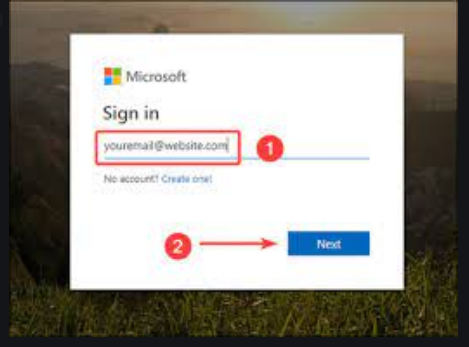
There is a chance that you might have a Microsoft account but may not be aware. If you previously have an account with any of these platforms ( outlook.com, OneDrive, Office 365, Skype, Xbox live) there are chances that you already have a Microsoft account. Furthermore, if you have once set up a new computer PC with any of the latest Windows OS and took the extra step of setting up a local account. Then you already have a Microsoft account. However, if you have not taken any of the steps above. Here is How you can create a Microsoft account.
Benefits of Having a Microsoft Account
Having a free Microsoft account will give you access to many digital benefits
- Firstly, you will be able to integrate all you need in just one single device. When you sign in to Microsoft account you have access to Skype, office online, outlook, OneNote, Bing Xbox Live, etc.
- With Microsoft, you get the best entertainment with Xbox Live and Microsoft store. You have access to play and download the best games.
- Connect with families and friends through Skype. You also have access to HD video calls and messages.
- When you sign in to Microsoft all your settings and files, the password is in safe hands.
- With Microsoft, you have access to earn free shopping, constant cloud backup.
- Microsoft users earn points for shopping and searching with Microsoft. Points earned can e redeemed as gift cards, movies, music, and games or as a charity donation.
How to Create a Microsoft Account
If you don’t have a Microsoft account or want to create a new one because the previous one you had is having issues. Here is a simple step on how you can create a Microsoft account. In addition, if you are setting up a new pc or reinstalling windows it will take you through creating a Microsoft account.
In contrast, if you want to set up a new account below is how to create a Microsoft account.
- First thing first, visit the Microsoft Windows account page. Click on “sign-in” it can be found on the right top of the site.
- It will bring a provision for you to enter your email address. However, since you are trying to create a login click on “create one”.
- On the account creation page, you will be presented with two options. Creating an account with an already existing email address or create a new email address. Select the one that best suits you. In addition, you can use any email address. It can accept any email address.
- After creating an email the next step, is to set up your password for security purposes. You will be required to enter the password twice.
- You will ask to verify your account through the email address that you have provided.
- After verification, you will be asked to type a captcha that will be displayed on the screen. After that, your Microsoft account is now set. You can now use the account to enjoy all the good services of Microsoft.
How To Create A Microsoft Account
There is a chance that you might have a Microsoft account but may not be. if you want to set up a new account below is how to create a Microsoft account.


