In writing or composing an email to multiple recipients, the Cc and Bcc are very appropriate places to enter addresses. Simply put, multiple recipients are enabled using Cc and Bcc.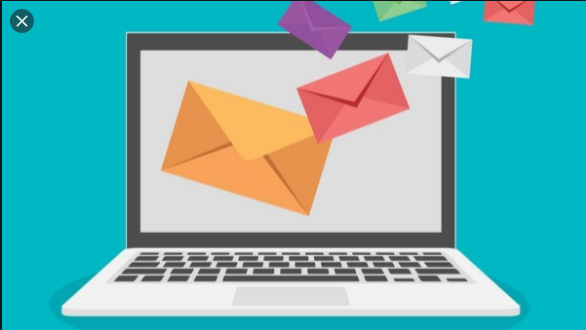
WHAT EXACTLY IS CC
Cc stands for carbon copy. Carbon copy made it possible to send the same letter to two people without having to write or type it twice; this was before mail went digital.
When an email address is entered in the Cc field, the person receives a copy of the message sent in the To field. More than one email address can be entered in the Cc field and all the addresses will receive a copy of the email. Inputting several email addresses in the space provided, a comma is used to separate one email from another.
THE SHORTCOMINGS OF CARCON COPY (Cc)
When the carbon copy field is used in sending emails, both the original recipient and all carcon copy recipients see the email address the message was sent to. Certain people or companies do not like the idea of their email address going public.
Crowded copy fields also take up screen space, it does not look particularly good because it can be lengthy.
Furthermore, when a person “replies to all” in the sent message, every address in the Cc field receives the response.
WHAT DOES BCC MEAN
Bcc is short for blind carbon copy. It is a field that hides the email addresses entered in it. It allows for only the original sender of the email to “view the Bcc” recipients. It is a very useful administrative tool. The Bcc is best for keeping anonymity. Persons in the Bcc field do not receive reply emails from To or Cc recipients. This helps a great deal especially during a lengthy mail conversation in order not to spam anyone’s inbox. It prevents the reply-all option which leads to additional replies and emails.
Bcc comes in very handy when sending a message to undisclosed recipients. It keeps people’s information private. The names and addresses of Bcc recipients remain hidden to everyone except the sender, thus the privacy of persons receiving the message is assured.
USING BCC IN GMAIL TO SENDMAIL TO MULTIPLE RECIPIENTS
Bcc allows you to hide the addresses of email recipients from each other. Entering an address in the Bcc field makes it invisible to other recipients of the same email. Using it in Gmail entails:
- Select Compose to start a new email
- Select Bcc in the right side of the New Message window
- Enter the primary recipients in the To Section. These addresses are visible to every recipient
- In the Bcc field, enter all the email addresses you want to hide
- Edit your message as you see fit and select Send


